How to Use Metamask for Crypto Casino Deposits
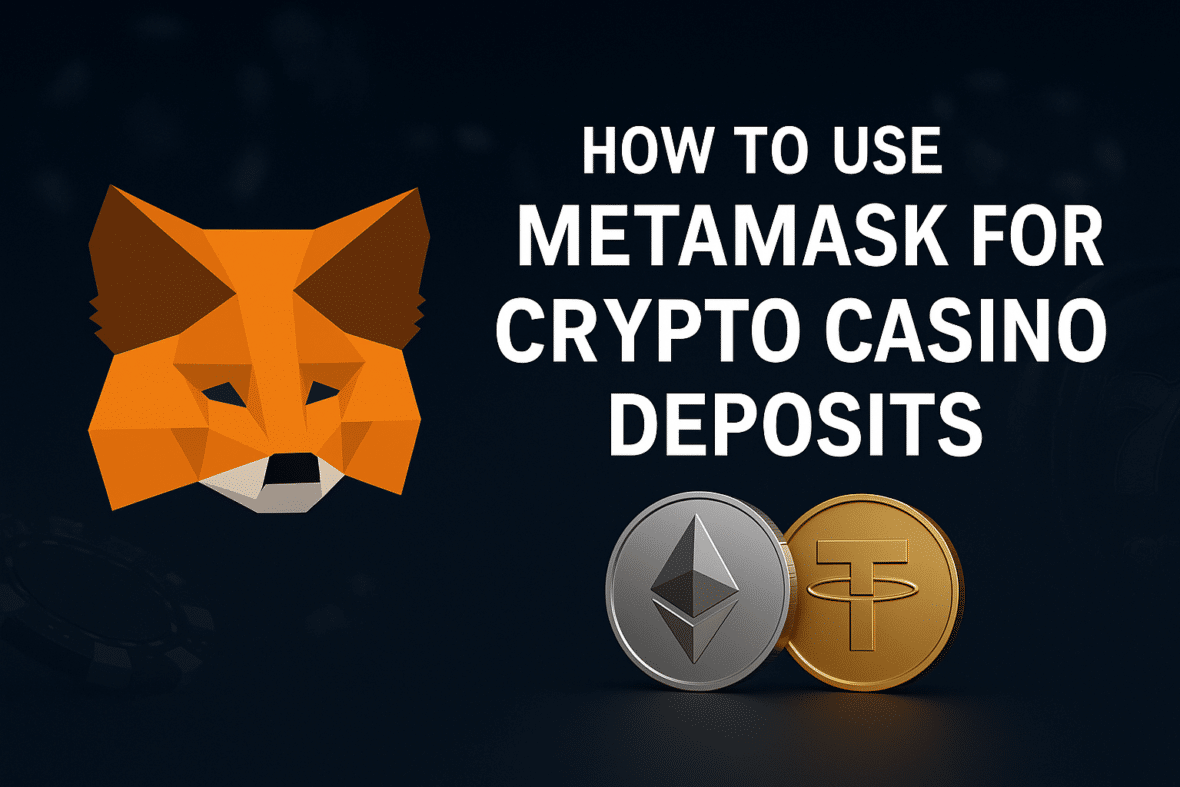
Metamask is one of the most popular crypto wallets in the world — and it’s becoming a favorite tool for players at crypto casinos. Why? Because Metamask offers a secure, fast, and private way to manage your funds directly from your browser or mobile device.
In this step-by-step guide, we’ll show you exactly how to set up Metamask, fund it, connect it to a crypto casino, and make your first deposit. By the end, you’ll understand why Metamask is a top choice for players who want control, speed, and anonymity.
🛡️ What Is Metamask?
Metamask is a non-custodial crypto wallet that lets you store, send, and receive Ethereum (ETH) and ERC-20 tokens. Available as both a browser extension (for Chrome, Firefox, and Brave) and a mobile app, Metamask allows you to interact seamlessly with decentralized apps (dApps) — including many crypto casinos.
Key features:
- You control your private keys (no middlemen).
- Supports Ethereum and ERC-20 tokens like USDT, USDC, and DAI.
- Easily integrates with dApps and Web3 platforms.
- Can connect to other blockchains (via custom networks), including BNB Chain or Polygon.
💰 Why Use Metamask for Crypto Casino Deposits?
Metamask offers several advantages over traditional crypto wallets or exchanges:
- Privacy: No personal data required to set up; you only need your wallet address.
- Speed: Casino deposits process in minutes.
- Security: You control your private keys; funds stay in your wallet until you authorize transactions.
- Flexibility: Supports multiple assets beyond Bitcoin.
Many top crypto casinos, including Razed, Stake and BC.Game, now accept Metamask-connected deposits — making it a versatile tool for players.
🛠️ Step 1: Install and Set Up Metamask
- Download the Extension or App: Go to Metamask.io and install the browser extension or mobile app. Only download from the official site to avoid phishing scams.
- Create a Wallet: Open the app, click Create Wallet, and follow the prompts.
- Set a strong password.
- Backup your 12-word seed phrase securely (do not store it online).
- Secure Your Account: Enable additional security settings, such as hardware wallet integration, for extra protection.
💸 Step 2: Fund Your Metamask Wallet
To play at a crypto casino, you need funds in your wallet.
- Buy ETH or ERC-20 Tokens
You can purchase crypto directly in Metamask (via third-party providers) or transfer it from another wallet or exchange. - Copy Your Wallet Address
Click the address at the top of Metamask (starts with0x...) and copy it. - Transfer Funds
Send ETH or supported tokens (like USDT) from your exchange or another wallet to your Metamask address. Wait for network confirmations.
🎲 Step 3: Deposit at a Crypto Casino
- Choose a Metamask-Compatible Casino
Make sure the platform supports ETH or ERC-20 token deposits. Check out our crypto casino reviews for recommendations. - Go to the Deposit Page
Log into your casino account and navigate to Deposits. - Select Ethereum or Token Deposit
Choose ETH, USDT (ERC-20), or the token you wish to use. - Connect Metamask (if supported)
Some casinos let you connect your Metamask wallet directly via Web3.
If not, copy the casino’s deposit address and send funds manually from Metamask. - Authorize the Transaction
In Metamask, confirm the amount and gas fee, then approve the transaction. Funds should appear in your casino balance within minutes.
🚀 Step 4: Start Playing
Once your funds arrive, you’re ready to explore games:
- Slots
- Table games
- Live dealer
- Sports betting
- Remember to always set a budget and play responsibly.
⚡ Pro Tips for Using Metamask at Casinos
- Adjust Gas Fees: To speed up transactions, you can increase gas fees (especially during network congestion).
- Stay Updated: Always update your Metamask app to the latest version.
- Use Hardware Wallets: For large sums, connect Metamask to a hardware wallet for added security.
- Keep Backup Secure: Never share your seed phrase; losing it means losing access to your funds.
Top Crypto Casinos
- Wide range of cryptocurrencies supported
- Instant deposits and withdrawals
- User-friendly interface
- Exciting in-house games with provably fair technology
- Strong VIP program
- Wide selection of games
- Instant deposits and withdrawals
- Active and engaged community
- Strong VIP program and customer support
- Provably fair games
- Robust security measures
- Vast selection of cryptocurrencies supported
- Instant deposits and withdrawals with crypto
- Strong VIP program
- Provably fair BC Original games
- No KYC required for crypto transactions (subject to change)
- Instant deposits and withdrawals with crypto
- User-friendly and intuitive interface
- Strong VIP program with exclusive perks
- No KYC required for crypto transactions (subject to change)
Looking for the best platforms to use Metamask?
Check out our detailed reviews of:
These casinos offer seamless ETH and token deposits, strong VIP programs, and fast withdrawals.



